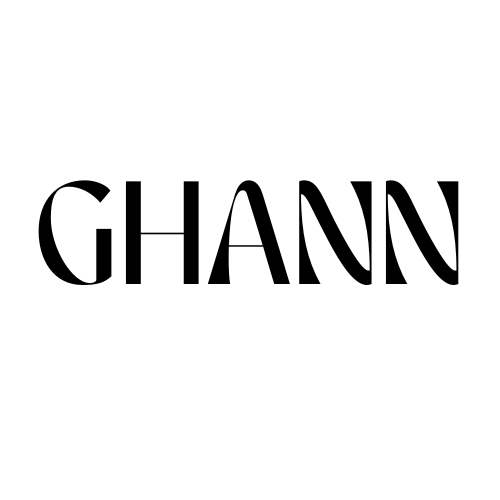Understanding LinkedIn Analytics for B2B
If you’re running a LinkedIn Company Page, you’ve probably looked at the analytics tab and wondered: “Which of these numbers actually matter?”
The truth: not every metric is equally valuable. Some are vanity, some are signals, and some tried and true ways for measuring ROI on LinkedIn. This glossary breaks down the key metrics you’ll see inside LinkedIn Analytics for B2B:
what they mean
why they matter
and how to use them.
👉 Want plug-and-play templates for headlines, About sections, and Featured links? Grab the Sell on LinkedIn DIY Starter Kit
Followers
Definition: The number of people who have chosen to follow your Company Page.
Why it matters: Followers represent reach potential. The more you have (from the right audience), the more people see your content.
Watch out for: Follower count alone is a vanity metric. It only matters if your ICP makes up a healthy portion. Understanding this number will help you see if your LinkedIn content strategy is working and inform how you can shape it.
Follower Demographics
Definition: Breakdown of your followers by job title, industry, seniority, and region.
Why it matters: This tells you if your Page is attracting the right audience.
Watch out for: If most of your followers are peers or students outside your market, you’re not building pipeline potential.
Impressions
Definition: The total number of times your content is displayed in feeds.
Why it matters: Impressions signal visibility. More impressions = more awareness.
Watch out for: Impressions don’t equal impact. Focus on engagement rate alongside impressions.
Reach (Unique Impressions)
Definition: The number of unique people who saw your post.
Why it matters: Reach is a better measure than impressions for understanding how many individuals you’re actually touching.
Watch out for: Compare reach against your total follower base. Low reach often means content isn’t resonating.
Engagements
Definition: The total interactions (likes, comments, shares, clicks) on your posts.
Why it matters: Engagement shows that your content isn’t just seen — it’s acted on.
Watch out for: Engagement from peers is nice, but engagement from ICPs is what drives business.
Engagement Rate
Definition: Engagements ÷ Impressions.
Why it matters: This is the single most useful metric for content health. A high engagement rate means your posts resonate.
Benchmark: 2–4% is typical. 5%+ is strong.
Clicks
Definition: The number of times users clicked on your content, link, or CTA.
Why it matters: Clicks signal real interest. They often indicate buying intent.
Watch out for: High clicks with low conversions? Your landing page might be the issue, not LinkedIn.
Click-Through Rate (CTR)
Definition: Clicks ÷ Impressions.
Why it matters: CTR shows the effectiveness of your creative and copy.
Benchmark: 0.4–0.6% is average for organic posts. Paid ads often target 0.6–1%.
Page Views
Definition: The number of visits to your Company Page.
Why it matters: Page views often spike after strong posts. It means prospects are checking credibility.
Watch out for: If page views don’t convert into follows or clicks, your profile may need optimization.
Unique Visitors
Definition: The number of distinct people who viewed your Page.
Why it matters: This cuts out inflated counts from the same person visiting multiple times.
Use it for: Tracking brand awareness over time.
Leads (via Lead Gen Forms)
Definition: The number of leads captured directly on LinkedIn through lead gen forms.
Why it matters: This is the closest direct conversion metric on LinkedIn.
Watch out for: Lead quality varies. Always track these leads into your CRM for true ROI.
You'll want to become familiar with the cost of LinkedIn Ads for B2B before you start running ads.
Video Views
Definition: The number of times your video was watched for at least 2 seconds.
Why it matters: Video is strong for awareness and trust. Views indicate initial interest.
Watch out for: Optimize for completion rate, not just plays.
Shares
Definition: The number of times users shared your post with their network.
Why it matters: Shares extend your reach beyond your own audience.
Best practice: Posts with frameworks, checklists, and case studies are highly shareable.
Reactions
Definition: Likes, claps, support icons, and other reaction buttons.
Why it matters: Reactions are lightweight engagement signals.
Watch out for: Don’t overweight reactions. Comments and clicks carry more value.
Conversion Rate (from Ads)
Definition: The percentage of ad clicks that converted into leads or actions.
Why it matters: This ties paid spend to outcomes.
Benchmark: 5–15% depending on offer quality.
Cost per Click (CPC)
Definition: The average cost you pay for each ad click.
Why it matters: CPC gives you efficiency benchmarks. Lower CPC with quality leads = better ROI.
Cost per Lead (CPL)
Definition: The average cost to acquire a lead via ads.
Why it matters: CPL is the key number B2B teams track when budgeting.
Benchmark: $70–200 for LinkedIn.
Putting It All Together
You don’t need to obsess over every metric. Focus on a layered view:
Top of funnel: impressions, reach, follower demographics.
Middle of funnel: engagement rate, clicks, CTR.
Bottom of funnel: leads, CPL, conversion rate, revenue influenced.
This keeps your analytics tied to the buyer’s journey not just surface activity.
TL;DR
Track beyond vanity metrics and focus on ICP signals.
Engagement rate and CTR tell you if content is resonating.
Leads, CPL, and conversion rate connect LinkedIn to revenue.
Use demographics to ensure you’re reaching the right people.